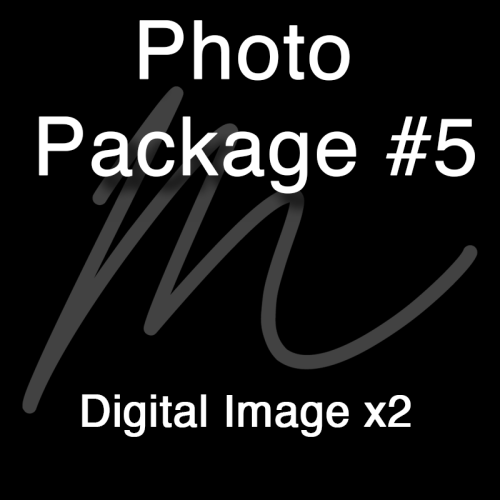How to Request Multiple Images in Your Student’s Photo Package
We offer the option to select multiple images from your student’s proofs for inclusion in your photo package. If you’d like to customize your order this way, please follow the instructions below.
Please note: Each print size in a package may only be assigned to a single image. For example, if you’re ordering Package #3, which includes 4 different sizes, you can select up to 4 images—one for each print size.
Example of a Valid Order:
- One 8×10 Print – Image A
- One 5×7 Print – Image B
- Two 4×6 Prints – Image A
- Eight Jumbo Wallet Prints – Image B
In this example if you would like to add another 5×7 print featuring a different image, you will need to add an additional print item to your cart.

When viewing your private proofs page, you’ll notice that each image has a unique identifier (as indicated by the red arrow in the example above). Take note of the identifier for each image you’d like assigned to specific prints. Next, choose your preferred photo package from our web shop. On the package page, use the Order Notes section to specify which image corresponds to each print size.
For example for ordering package #2 with 2 unique images enter: 5×7 IMG_0267, 4×6 IMG_0267, wallet IMG_0072